close
參考以下設定改善:
第一個:
檢查地區及語言選項:(DOMAIN環境中,若是一台DC有勾選,就大家都要勾選,尤其中英系統夾雜)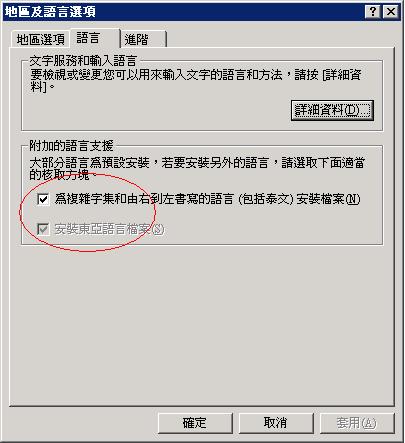
第二個:
1. Logon to the virtual machine domain controller using an account with administrator rights.
2. Open the Registry Editor.
3. Navigate to following registry key:
HKLM\System\CurrentControlSet\Services\NTDS\Parameters.
4. Right-click in the right pane of the Registry Editor, point to New, and then click DWORD Value.
5. For the name of the value type the following name and then press Enter.
Allow Replication With Divergent and Corrupt Partner
6. Double-click the new value, enter 1 in the Value data text box, and then click OK.
7. Close the Registry Editor.
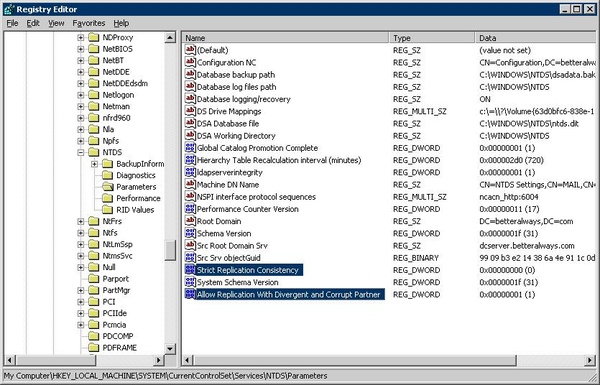
全站熱搜


 留言列表
留言列表
 不能錯過的Blog
不能錯過的Blog 
